MyHeritage.com has introduced new functionality for DNA analysis.
I uploaded our raw DNA data to MyHeritage some time ago. Recently I was pleased to see a match of shared DNA between Greg and one of his cousins who is also descended from George Young and Caroline Clark. PL is Greg’s second cousin once removed. We have been in correspondence for a number of years exchanging family history information.
The new functionality includes a chromosome browser. The number of DNA matches have also increased with the update.
I will work through the new matches later

The topmost portion of the screen shows the match, has a contact button, shows the amount of shared DNA, and shows potentially relevant information from the family trees that we and PL have uploaded.

There are many information buttons that click to reveal pop-up windows. For estimated relationships the popup shows a generic tree highlighting potential relationships with likely relationships based on shared DNA also highlighted. PL and Greg are 2nd cousins once removed, one of the highlighted potential relationships.

Scrolling down the match screen, displays shared matches. PL and Greg have 108 shared matches. The top few are not names I recognise. It may be that a review of these matches will help us extend our family tree beyond Greg’s great great grandparents George Young (1826-1890) and Caroline Clarke (1835-1879).
Further down the screen family trees are displayed. You can toggle between your family pedigree and the pedigree view of the match to see if you have forebears in common.


This second screen shows the pedigree of PL.
Probably the only thing missing is the ability to look at ancestral places. Sometimes the names on the tree might not match but the coincidence of birthplaces gives a clue as to where the geographical connection might be.

Further down the screen there is an ethnicity estimate, including a comparison with the ethnicity of the match. This might be useful. There is also a chromosome browser. For me this is the big improvement. If you want to be sure about shared ancestry, particularly when comparing several matches, you need to have data about the shared chromosome segments.
Clicking on the Advanced options better allows you to download the data as a dot csv file (comma-separated values, spreadsheet format).

I used this data in DNA painter. I have previously written about my experiences with DNA Painter. The DNA Painter developer has promptly responded to the changes in MyHeritage so that you can copy and paste the downloaded data from MyHeritage.

From within DNA Painter click on “Paint a New Match” in the top right hand corner.

Copy from the spreadsheet downloaded from MyHeritage and paste into the blank box that popped up in DNAPainter.

The next screen allows you to describe the match and check if there are overlapping segments with previously painted matches. I have entered the ancestors’ names, confirmed that the match is on the paternal side of the tree, and chosen a colour for the group.

The updated view of Greg’s chromosomes. 11% has now been attributed to different forebears. Knowing which segment belongs to which forebear will help to narrow down the shared ancestry of future matches.
Related posts
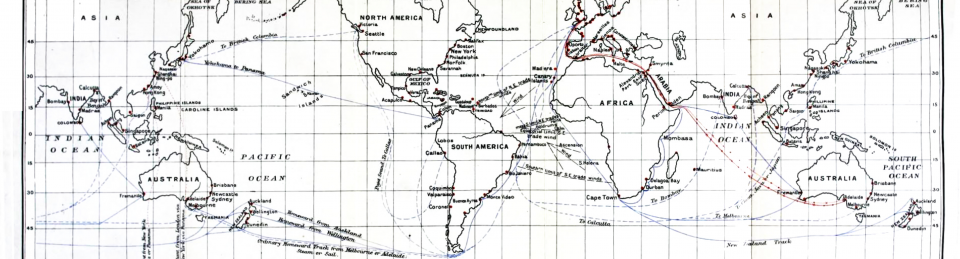
I only recently put my husband’s DNA on My Heritage. Maybe i should put mine too!
LikeLiked by 1 person
Pingback: Book making with MyCanvas | Anne's Family History
Pingback: Looking for George | Anne's Family History
Pingback: A webinar presentation | Anne's Family History